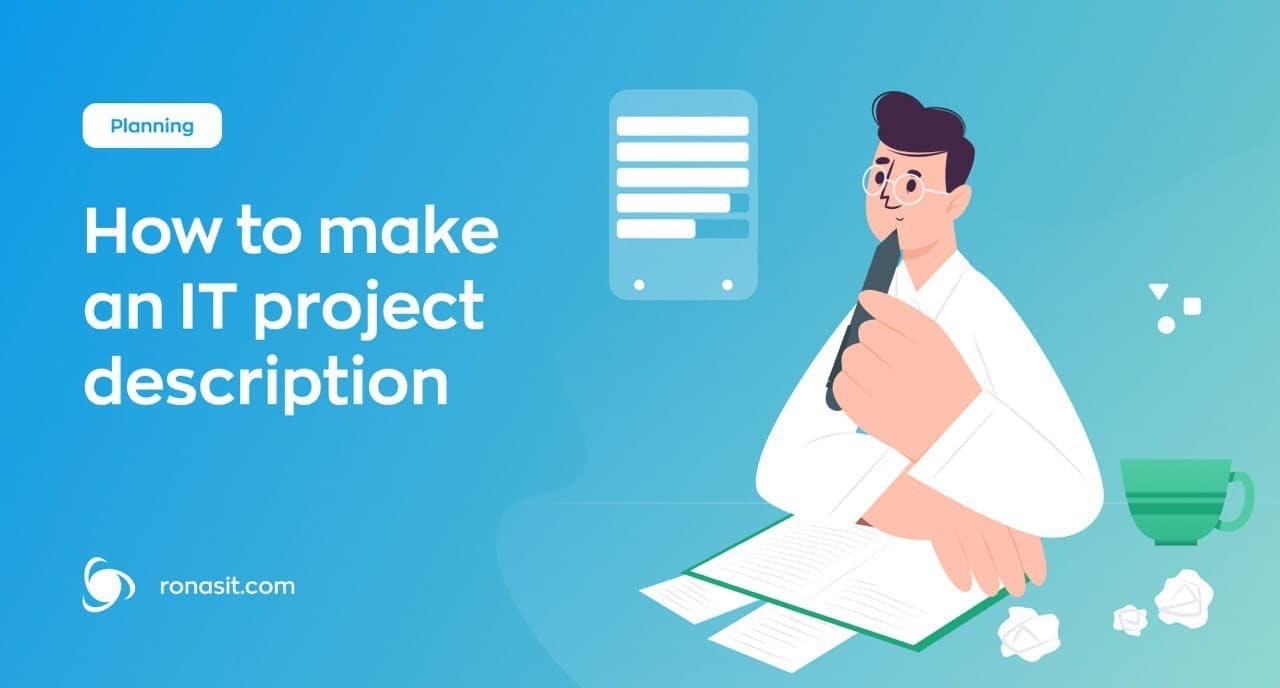How to make an IT project description
Entrepreneurs often reach out to IT professionals and companies to make their idea come true. But how do you organize your thoughts and create a project description to deliver your idea clearly and receive a realistic quote? In this article, you will find simple steps that will help you to define your project and will simplify an estimate process for an IT company/freelancer.
The very first thing you actually have to do is to be able to describe this idea so that it makes sense not only to you. Below is one way to do that.
- Answer the question "WHAT am I going to create?" in 1-2 sentences.
- Answer the question "HOW will my project help the user?" or, in other words, "WHAT PROBLEM will it solve?".
- List the main features.
- Define the types of users — user, admin, super-admin, manager, etc.
- Describe a few use cases.
This will already be enough to make a contractor understand your vision and prepare a Rough Order of Magnitude (ROM) estimate.
Let's see how it works with an example. Imagine — I've decided to create a platform for pet goods and I am actively looking to bring it to live. As I have no design, nor coding skills, my only way to do it is to find somebody who can help me with it. Let's go through the steps mentioned above.
- WHAT am I going to create? — Goodsforpets is a global marketplace for pet owners.
- HOW will my project help the user? — These web and mobile applications will provide users with the ability to buy and sell goods for their pets.
- Main functionality:
- Users will be able to buy goods for their pets
- Users will be able to register their shops and sell pet-related products
- Users will be able to promote their shops
- Users will be able to order delivery via the marketplace
- Users will be able to review the product
- Three roles of users:
- Buyer
- Seller
- Admin
- Use cases:
- Jessica needs a new leash for her dog. She goes to goodsforpets.com, finds the extraordinary eco-friendly leash, pays for it, and orders delivery to her home.
- Adrian creates beautiful and modern houses for cats and wants to find a new global distribution channel. He registers his own shop at goodsforpets.com and becomes a millionaire in just a few months.
Are you still full of energy and want to help your future contractor? Here are three more things that you can do:
- Look for competitors — it will help you to specify the functionality of your project, define your strengths and weaknesses.
- Find the designs you like — it will give your designer a better understanding of what you would like your project to look like. If you don’t know where to look for them — take a look at this post. There, you will find a website with a collection of the latest design patterns from apps that reflect the best in design.
- Draw wireframes for your app. It will help you to structure the project in your head and give designers and developers a visual representation of your idea to take it from there. Simple and free service for that: https://freehand.invisionapp.com/
When the project description is completed and ready to be sent to a contractor, don’t forget to also specify deadlines and other critical details, if any.
By following this simple checklist, you will not only gain a better understanding of your project and your potential competitors but also simplify the project handoff for an estimate to a contractor and help to make the estimate more accurate. Another important advantage is that this will ensure that you and a freelancer/company are on the same page.
If you have any questions please feel free to contact us at hello@ronasit.com