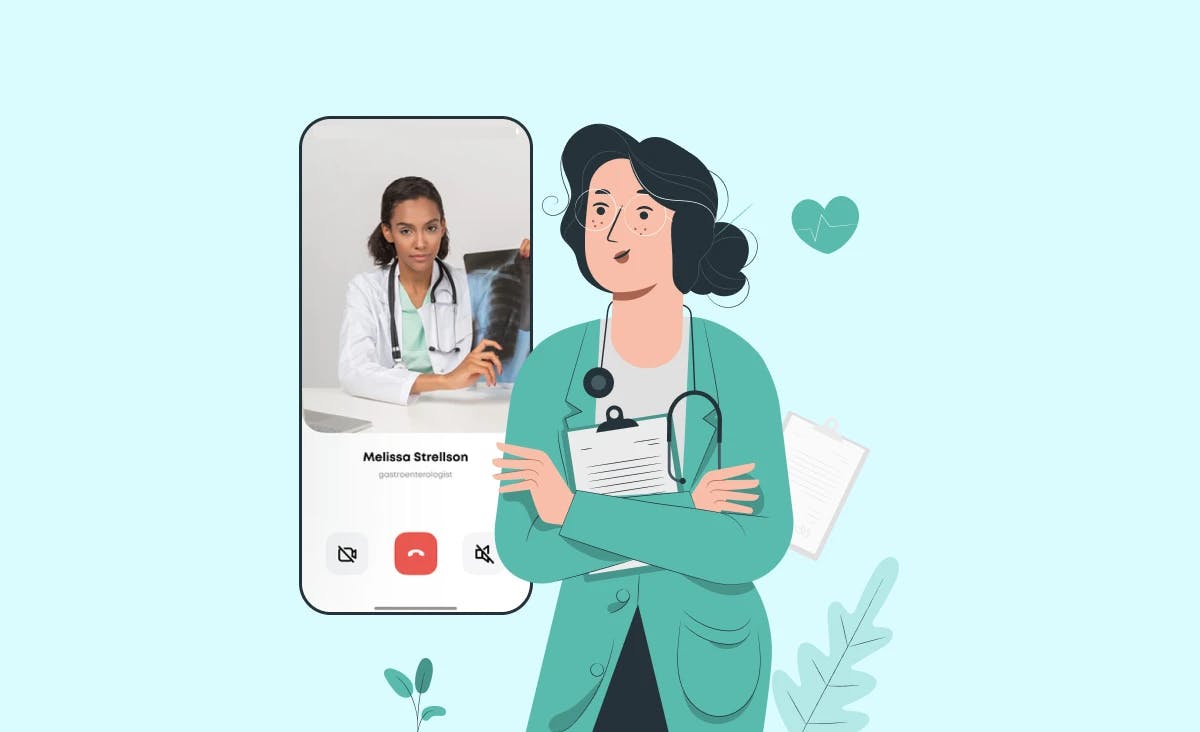How to build compelling telemedicine software solutions: Essential features, related law restrictions, and UI/UX design tips to use
According to a McKinsey study, 76% of users now express keen interest in telemedicine, compared to significantly lower rates in 2019. It means that like in many industries, healthcare internal processes are now automated with the help of digital applications. That's why creating a telemedicine app can become a great business idea: you can either create one for your medical organization to raise your patient's loyalty or create a commercial app that will serve as an intermediary between doctors and patients.
But there are a lot of issues you should take into account: a huge number of features, law restrictions, in-app integrations, and UX rules to follow. To make the topic of telemedicine software solution development less complicated, we'll provide some thoughts about all these concepts in this article.
What are telemedicine apps, and what key benefits do they bring?
Telemedicine apps are tools that help patients and doctors connect remotely, most often with the help of video streaming technology. Remote consultations are not the only case when telemedical software can come in handy. They can also be implemented for patient monitoring, psychotherapy, follow-up, and other tasks.
While many of us think the core features of telemedicine software solutions are video streaming and convenient scheduling, there are many specific apps. Some are used for remote monitoring that tracks data from the wearable devices of the patients. Another example is store-and-forward apps that are used for collecting patient laboratory data like test results and images. Specialists can share the results of their tests with other doctors easily through store-and-forward software.
There are a few key benefits that telemedicine applications bring to its users and owners:
- Makes healthcare more accessible — some people live in remote areas, while some countries have extremely low patient-to-doctor ratios, which makes access to healthcare facilities quite limited. Telemedicine software solutions eliminate the need to frequently visit clinics and allow remote consultation and monitoring.
- Reduce waiting time — during periods when contagious diseases are rampant, it's crucial to minimize social contact. However, it's near to impossible when you have to wait in a crowded hospital hall. Telemedicine apps reduce waiting time and make doctor appointments more convenient.
- Reduce the medical personnel's workload and burnout — hospitals and medical organizations may experience a great influx of patients who need a consultation. The usage of telemedicine apps and apps for streamlining the in-house workflow of the hospital may reduce the load of doctors and medical personnel.
What do popular telemedicine apps look like?
While more and more users are using telemedicine software solutions, people from some regions may still be new to this kind of software. That's why we'd love to review some popular examples of such apps to provide a better understanding of what services they might include.
Doctor on Demand
Doctor on Demand is a mobile app available on iOS and Android. Except for basic scheduling and video features, the app stores patients' medical records and lab results to be accessed by doctors. The app is also integrated with Apple's Health kit to share your vitals like temperature and blood pressure during the call. The prescriptions can be automatically sent to the closest pharmacy after the session with the doctor.
This telemedicine software solution also provides access to the pool of mental health specialists who can deal with a wide range of issues including anxiety, depression, PTSD, and others. Free tests help to understand how effective the therapy sessions are. The app is available on both smartphones and tablets for greater convenience.
Amwell
Amwell or American Well provides a list of features for convenient healthcare maintenance. These include capabilities for physician appointment setting, access to live patient information, and retrieval of medical histories. Patients can schedule their own appointments, and the platform can be tailored to include telemedicine functionalities. Additionally, it supports multiple video connections, secure sharing of images, portable software development kits (SDKs), robust security measures akin to military standards, along with instant messaging options.
American Well enhances its telemedicine app by facilitating diagnostic services and seamlessly integrating with a variety of external platforms and applications, such as electronic health record (EHR) systems, Apple Health, Surescripts for prescriptions, Google Maps for location services, and others.
K Health
K Health is another mobile telemedicine software solution that provides users with 24/7 opportunities to consult doctors. It is powered by AI tools that can analyze the patient's case, find similar cases, and offer possible treatment. The company even raised $25 million for the invention of this AI-powered symptom tracker. If the case is complicated, the platform connects the patient to a doctor. The subscription plan offers free consultations for parents with kids under 3 years to reduce the waiting time. The app, of course, offers features for online chat with doctors and running video consultations.
Key features you should focus on during the telemedicine app development
A single patient app can't function purely on its own; there will be a need to create an ecosystem of several apps connected to each other. The simple ecosystem should include at least three apps: a patient app, a doctor's app, and an admin panel. There can also be a manager's app if your medical organization has personnel to manage internal processes. The patient's and doctor's app can either be mobile or web, while the admin and manage panel will definitely be more convenient as a web app. Let's discuss the essential features of each app one by one.
Patient's app must-have features
User profile
Patients should be able to create, edit, and verify their accounts to prove their identity. The user profile may include the user's personal information, photo, insurance details, info about allergies, and other important facts.
Secure messaging
As a part of your telemedicine app development project, you can consider getting an in-app chat, so patients can contact their healthcare providers on non-severe cases and ask for advice, follow-ups, and clarifications.
Appointment scheduling
With the help of this telemedicine app feature, users can find an available doctor, choose a convenient time, and schedule an appointment. You can also create a feature for immediate meetings in cases when a patient needs help on the spot.
Video calls
Most telemedicine apps enable high-quality, secure video conferencing for virtual face-to-face consultations without physical travel.
Medical records access
To make an accurate diagnosis, the doctor needs to access as many facts about the patient's health as possible, that's why it's better to connect the app to an EMR software and electronic health records, where all the data about the patient's health is stored, and forwarded to after the patient receives a prescription or runs a lab test.
Payment gateway integration
Users will need to pay for their telemedicine app subscription. To make this flow as convenient as possible, enable in-app payments with Stripe or other payment gateway API.
Push notifications
Enable push notifications, so users don't forget about upcoming appointments, health check-ups, or when it's time to take medication. This technology will enhance patient compliance and engagement.
Customer support
In case of any issues users may need to contact the service managers, so they can change a treating physician, help with payment, or delete an appointment. The customer support feature will make users feel extra secure and that they will never be left alone with an existing problem.
Nice-to-have features in a patient's telemedicine app
Those were the essential features, but we all know these are the extra conveniences that usually win users' hearts. Let's enumerate features that could make the usage of the telemedicine software solution more pleasant for the users.
Medication tracking and reminders
Doctors usually prescribe medication to their patients. It would be beneficial to create a feature for medication tracking that helps users establish the habit of taking their pills regularly.
Symptom checker
An AI symptom checker is a feature that helped the K Health telemedicine app to raise much funding for its development. Consider getting this technology too. With the help of this AI-driven feature patients can self-assess symptoms and understand potential medical conditions before consulting a healthcare provider.
Personalized health tips
Depending on the patient's health records and recent consultations, the telemedicine app can push personalized health tips, dietary recommendations, and exercise regimes.
Remote monitoring
Some of the apps we have already mentioned enable the connection with wearable devices through Apple's HealthKit. It's an integration that makes it possible to share health and fitness information across several applications inside the user's smartphone. With the help of data gathered from smart watches, doctors can access users' pressure and temperature to make more accurate diagnoses and prescriptions.
e-Prescriptions
After a consultation, physicians can send e-prescriptions directly to the patient's preferred pharmacy, making medication pickup or delivery easy and efficient.
Feedback and ratings
You can provide users with an opportunity to share their reviews of the doctors and the service. This can be a section for patients to provide feedback on their consultation experience and to rate healthcare providers, which helps enhance service quality.
Doctor's app must-have features
The main aim of the doctor's app is to streamline the work of the doctor and reduce the paperwork and useless clicking to a minimum. Let's enumerate the features with this idea in mind.
- Doctor's dashboard — provides an overview of the appointment schedule, the list of the patients, and pending consultations.
- Patient management flow — functionality for observing patient profiles and health records and updating their health data.
- Appointment management — these are the telemedicine software solution features for managing appointments which include scheduling, rescheduling, and canceling appointments, as well as setting appointment reminders.
- Secure video conferencing — integration of HIPAA-compliant video tools to allow for secure virtual consultations with patients, ensuring privacy and confidentiality. If you don't know what HIPAA compliance is and why it is so important, don't worry, we'll cover it below.
- In-app chat — for answering patient's queries.
- Electronic health records access and editing — features for accessing patient's medical history, and lab results.
- e-Prescribing — a feature that enables doctors to write, renew, and forward prescriptions electronically to the patient's chosen pharmacy.
- Consultation notes and documentation — facilities for doctors to easily enter and save consultation notes, diagnosis information, treatment plans, and follow-up instructions, which can be shared with the patient or other medical professionals as needed.
- Remote patient monitoring — the capability to receive data from patients' health monitoring devices to track their vitals and health status in real time, aiding in ongoing care and early detection of issues.
Admin panel features
Except for features for managing all the above-mentioned entities, we think the admin panel should present the following key functionality:
- User management — provides features for adding, removing, and editing accounts of both patients and healthcare providers, suspends users, and manages their roles.
- Payment tracking — features for monitoring and managing billing operations, including oversight of payment transactions, insurance claims, and payment reconciliations.
- Healthcare provider verification — equip admins with mechanisms to verify healthcare providers who join the platform, ensuring their education and achievements.
There are many other features that can be included like content management, appointment management, and others. Admin panel for each project requires a different number of features and should be created with the project's needs in mind.
How to monetize telemedicine software solutions?
In addition to the above-mentioned features, it is important to consider your monetization strategy in the process of telemedicine app development. We'll explain the differences between the three key monetization models and explain what benefits each model offers.
Premium. Premium apps require a one-time payment before they can be downloaded. Although this increases revenue per download, there exists a cost-effective alternative for users, such as a subscription model. If you choose the premium model, your app should offer a top-notch design and several killer features. So, it can't be an MVP with which you are testing your business idea.
Freemium. The freemium model means that the software provider allows users to download the app for free and offers advanced app features for extra payment. One example of a freemium model is Dropbox which allows users to use 2 gigabytes of cloud storage for free and buy more room for $9.99. This model proved to be profitable and convenient, which is why 71% of apps in AppStore use this model.
The primary objective of the freemium approach is to entice new users to the platform. Should development companies fall short of this aim, it may indicate that the provided features lack appeal. Alternatively, it could suggest that the selection of features available for free was not optimally chosen.
That's why for those considering adopting the freemium model as a monetization strategy for a telemedicine software solution, it would be beneficial to review case studies from Dropbox and LinkedIn for strategic insights.
Subscription. One of the most widespread monetization models is subscription. Users have to pay for a limited number of consultations or a certain period — a week, month, or year. Many popular telemedicine apps work with this model, including American Well, which we have already discussed above.
The subscription model offers healthcare development companies a user-friendly means of engagement, establishing a consistent user base and cash flow. Such a model is instrumental in forecasting monthly revenue, given its nature of generating continuous payments from consumers. Consequently, this might aid in the precise allocation of company resources.
Which one is a better match?
Most popular telemedicine apps allow users to download the app for free and subscribe for a designated period or a specific number of consultations. The subscription model is also quite well-suited for telemedicine software solutions that offer ongoing value, such as regular health monitoring, continuous access to healthcare providers, or constantly updated health content and advice. However, you can implement premium or freemium models if you want to grow your customer base quickly or create a highly detailed and unique app that will justify one-time payment.
How to make your telemedicine software solution HIPAA-compliant?
HIPAA compliance is one of the key regulations in the field of healthcare. This regulation ensures the security and confidentiality of the patient's personal data. Although this legislation was first introduced back in 1996, it is quite up-to-date due to the huge number of cyber-attacks and data breaches.
All healthcare software including telemedicine or doctor-on-demand apps, EMR software, or any other apps that generate, store, or transmit information about the person's medical or mental conditions should follow the HIPAA guides. The apps that fail to comply with the regulations will face severe fines. There are several points that can help you make your telemedicine app HIPAA-compliant.
Step 1: Enable secure authentication for both patients and medical entities
To ensure the security within the app, we should always know who exactly signs in the app. The HIPAA law offers the following secure authentication methods for telemedicine software solutions:
- Biometrics — voice, face ID, or fingerprint, any will do.
- Password.
- Unique pincode.
- Physical key — a card, key, or token can be used as identity proof.
Step 2: Grant specific permissions to each user type
A telemedicine app that is compliant with HIPAA regulations and handles Protected Health Information (PHI) must enforce controls to limit access and modification of sensitive data. Per HIPAA Privacy Rules, individuals should only have access to the minimum necessary amount of patient health information pertinent to fulfilling their job duties. That's why you should give a limited set of permissions to users of all types.
Step 3: Encrypt all transmitted data
All data that runs around the ecosystem of telemedicine apps should be thoroughly protected or encrypted. One of the encryption methods that can be implemented is SSL/TLS of the HTTP protocol. This method turns all the data into a line of random symbols that can only be read after the decryption key is used. Without encryption, the patient's and organization's health info can be read and stolen by hackers.
Step 4: Provide data backup
No matter how much resources you invest in the reliability of your data storage, it still may be vulnerable to cyber attacks. This is why it is necessary to protect the data from loss by creating a copy of all databases and storing them on a separate server located in a different data storage. This method helps you to provide a higher level of protection for sensitive data.
Step 5: Control operations with sensitive data
You should carefully monitor the handling of Protected Health Information (PHI) within your telemedicine software solution. Keep a log of each instance when a user accesses your system. It's critical to track all activities involving sensitive data within HIPAA-compliant mobile apps.
Monitoring can be implemented through software solutions, hardware systems, or procedural strategies. A simple method is to maintain a database table or a log file that records every interaction with patient data. It's better to also run IT audits to check your technology infrastructure, since without them your app may face severe fines.
You can find out more about HIPAA compliance at its official website. And if you don't want to have any hassle with it, you may delegate the telemedicine app development to a team that is already familiar with all the regulations.
What healthcare law regulations affect telemedicine software solutions in other countries?
HIPAA is a law regulation used in the USA. Most other countries established their rules of protecting sensitive information. That's why we generally advise you to check the laws of the country you are working in and notify your software development partners about them. Let's have a look at a brief overview of the laws in other countries.
Canada
The main law that governs the protection of sensitive data in Canada is called the Personal Information Protection and Electronic Documents Act (PIPEDA). The problem is Canada is divided into several provinces, and each of them has additional regulations except for this main document. The PIPEDA looks much like a HIPAA but has a few differences.
PIPEDA provides a broader outline of requirements for ensuring the security of data. It mandates that healthcare providers implement reasonable measures to maintain data confidentiality, although it doesn't enumerate specific examples of such measures. Also, the legislation stipulates that IT services must, upon request, furnish a detailed log of every instance of access to or transfer of Protected Health Information (PHI) linked to the custodian.
UK
The data protection rules in the UK are more complex than in the USA. Healthcare providers have to comply with many acts and adhere to loads of standards. The UK government even developed several laws to ease the procedure for healthcare providers. The law guiding businesses in this field is called the Data Protection Act 2018.
Australia
Australian Privacy Principles or APPs describe most of the data regulations in the healthcare field. They provide regulations for many types of software and businesses including hospitals, pharmacists, gyms and weight loss clinics, and childcare centers. According to Australian data breach reports most of the leaks happen due to the human error of the hospital staff. To eliminate this telemedicine software solutions should follow the plan to provide patient's data security.
UAE
The UAE leads the MENA region with a dedicated PHI law, the Health Data Law 2019, applicable to all healthcare entities within its borders and free zones. Healthcare providers are tasked with handling data responsibly and securely, implementing robust measures to protect confidentiality. Data transfer outside the UAE requires Health Ministry consent, and health records must be maintained for 25 years after the final patient interaction.
UI/UX design for a telemedicine app
When designing the interface of a telehealth app, it's extremely important to make it intuitive, easy to use, and not overwhelmed with too many features. That's because it will be used by a wide range of individuals who have different experiences of using the app. To add, the doctor-on-demand app will be used in situations when a person's health is not in its best state, and in these conditions, the patient might have no time to understand the complex interface. We enumerated a few tips to make the UI/UX design convenient and simple to use.
Tip 1: Test your telemedicine software solutions with the help of prototypes or wireframes
Before you start developing your app, test your idea using wireframes or prototypes. Wireframes represent schematic versions of the app's screens, while a prototype is a clickable interface that shows how screens and features are connected with each other. Either wireframes or prototypes can be given to patients and doctors. Thus, the project team can understand if the interface is intuitive and the huge load of features is placed conveniently.
Tip 2: Make the interface accessible
To make sure that all users experience a sense of support and inclusion, it's important to create a telemedicine app that is accessible to individuals with various disabilities. Incorporating features like high-contrast text and large buttons will assist with readability and ease of use. Additionally, when choosing colors for the user interface design, consider the needs of users who have color vision deficiencies
Tip 3: Make the interface look trustworthy for patients
Comprehensive information about the doctors providing consultations should be presented. Users need to trust everything they hear and receive as a result, so the specialist's profile needs to be shown in great detail and include their specialization, education, years of practice, and patient reviews. Users must understand that they are speaking with an actual medical doctor, not just a call center operator.
Tip 4: Add healthcare-related visuals
Interfaces of telemedicine software solutions should present a considerable amount of information. You may clutter the interface with text or replace some of it with illustrations, photos of doctors, icons, graphs with analytics, and other visuals. This will not only help to avoid visual noise but also make the interface look friendlier and emphasize your brand identity.
Tip 5: Ensure a user-friendly tone of voice
To avoid confusion and facilitate user comprehension, it's necessary to avoid using medical terms within service descriptions and related content in simpler language. This approach allows users to grasp key ideas more swiftly. Moreover, in instances where the use of technical medical terminology is unavoidable, consider integrating a dictionary feature that offers users the convenience of instantly looking up terms and their meanings without having to navigate away from their current page.
Tip 6: Keep the fonts easy to read
When creating the UI/UX design of a telemedicine software solution, don't forget to make the text readable. To ensure this, use san serif fonts like Arial, Helvetica, Calibri, and others to avoid visual noise. Use suitable kerning to leave enough space between characters. Make certain that text alignment is meticulously executed to enhance the overall layout of the user interface, creating an aesthetically pleasing display. Choose a text size that is comfortably readable, catering specifically to individuals with visual challenges and older users.
Tip 7: Leave visual clues and tips to guide users through the interface
Provide users with tips and hints explaining how to use each feature. That would be especially useful for older users. You can leave tips for each app flow, like scheduling an appointment, setting the medication tracker, or making a video call with the doctor.
Tip 8: Don't forget about HIPAA compliance
Don't forget that each user needs to have access to the minimum amount of personal information. Think about what bits of data each type of user needs to gain access to and structure your interface accordingly. Also, think through the small details, for instance, subtle measures such as refraining from showcasing patient names or medical information on the home screen can safeguard user confidentiality, particularly in settings where others might view their screen.
Wrapping up
To sum up, we'd love to add that development of the telemedicine software solutions should be approached with a deep understanding of both technical requirements and user behavior to bring the smoothest user experience. Whether prioritizing features for patients, healthcare providers, or administrators, the ultimate goal is to provide a secure, accessible, and efficient platform that bridges the gap between medical professionals and individuals seeking care.
As far as telemedicine app development is a long and complicated process, we highly recommend pairing with an experienced development team that will handle all the challenges in UI/UX design, coding, and complicated law requirements. By the way, Ronas IT team can help you with all that.