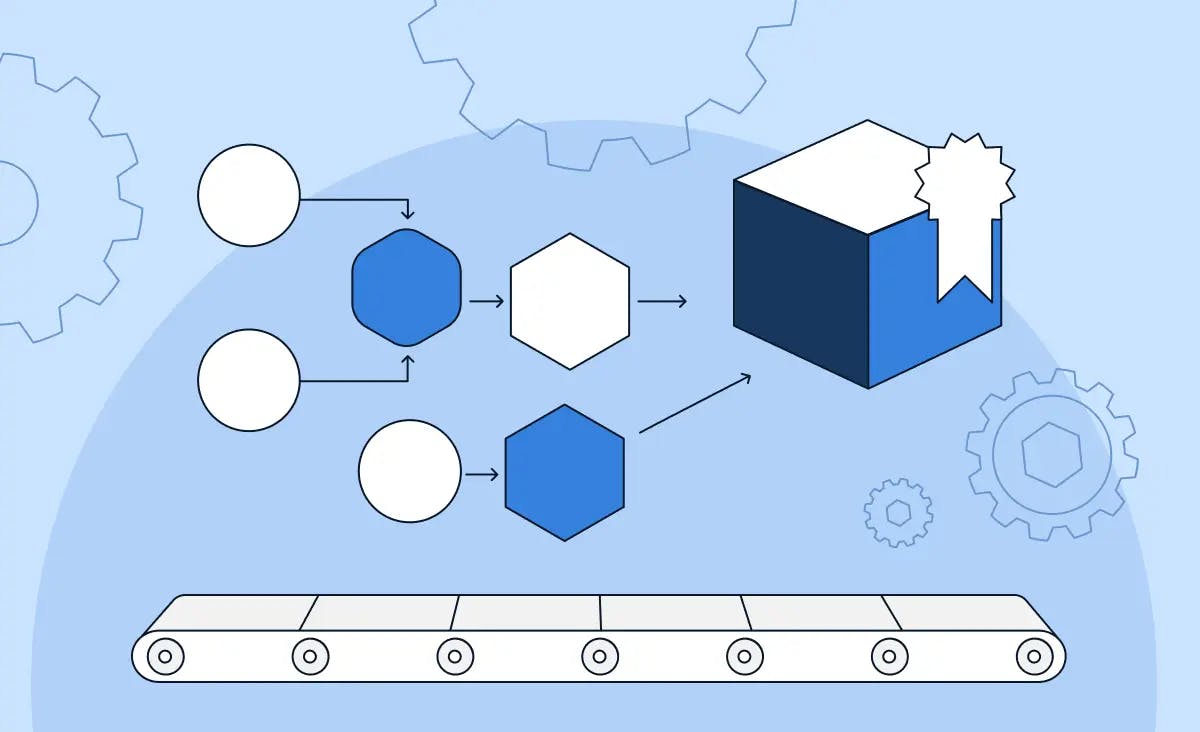Implementing business workflow automation: Explanations and use cases
A business workflow consists of repetitive actions that need to be completed to finish a task. Quite often these actions are performed with human forces and, therefore, make processes longer. To increase efficiency businesses seek ways to automate tasks' completion. However, before automating business workflows, it's essential to identify and analyze their flaws. This article aims to help you recognize workflows suitable for business process automation and provides three use cases to illustrate the benefits of implementing workflow management software.
Why automate your business processes?
Throughout history, humans have sought ways to minimize effort and increase speed and efficiency in performing tasks through workflow automation solutions. The First Industrial Revolution's shift from hand production to machines was a notable step, and now, in the Fourth Industrial Revolution, a leading trend is to automate business processes by leveraging technologies like the Internet of Things, artificial intelligence, and autonomous vehicles.
Such changes impact not only industries producing tangible goods but also general business practices. So, how does digital automation contribute to progress and profit?
1. Saving resourcesWorkflow automation software can save on workforce resources. Some companies opt for hiring process managers focused on effectiveness rather than investing once to automate business workflows. Another argument for resource saving is that automation allows tasks to be performed 24/7 without human errors, preventing potential losses.
2. Productive salesBusiness automation also helps in setting the right priorities. With routine tasks managed by systems, staff can concentrate on goals machines cannot achieve, such as personal sales. Instead of sending multiple copies of the same email, employees can generate leads with personalized offers that reflect the time spent researching potential clients' businesses. Human capital can then be directed toward creativity and strategic thinking while algorithms handle the “dirty work.“
3. Uninterrupted analyticsWorkflow automation software can replace reports manually created by company managers and team leaders with real-time data. Regular reports on an organization's performance aid in making quicker decisions and only accessing verified information.
Having discussed some benefits, let's identify specific business workflows that can be automated. These tasks are common in business process management across various industries.
Business workflows that can be automated
Documentation approval workflow
Workflow software specifically developed for paper flow can manage tasks such as recruitment procedures or internal documentation like leave applications. It becomes particularly useful in invoice processing, where automation software can match invoices with purchase orders and delivery receipts, route invoices for necessary approvals, and update financial records upon approval.
Project management
This type of business process automation is the most widespread and can be performed via different management software tools that already exist. They allow us to assign tasks to employees, track their progress, track time, and eventually get the analytics. Task managers vary in their complexity from those containing a kanban to complex systems. To suggest you a few:
- Trello — the simplest kanban-style task manager. It is adaptable to various tasks and includes pleasant customization.
- Asana — this project management software allows for more complex customization, detailed task assignments, and progress tracking.
- Jira — the app was originally created for development teams to track bugs but can be customized for any other workflow. It supports an agile approach and offers scrum and kanban boards for task management.
- Clickup — a customizable platform suitable for different businesses. It has an email platform, goal setting, documentation storage, a generative AI feature, and, of course, a task tracker. Among others, our company uses this app for our internal workflows and project management.
- Monday.com — a task manager that offers automation of repetitive actions and supports numerous integrations for marketing, communication, engineering, and collaboration.
- Smartsheet — a workflow management software that allows entrepreneurs to create their customizable no-code worksheets consisting of three parts: a trigger that tells automation to run, a condition that directs the automation towards a required space, and an action actually containing what a user wants to happen.
Customer service
Workflow automation can boost sales. For example, one can implement a chatbot that has a script for answering the most common questions and helps find necessary information. Or a system can help track leads. You might propose that that's what CRMs are made for. Yet, CRMs don't remove leads if they haven't been responding for some time or categorize customers by their responses. This still has to be done manually if you don't create an algorithm to automate business workflows. Nevertheless, we're not saying you shouldn't do it — implementing a CRM tool itself is a big step forward before automating at further stages. Here are some popular ones:
- HubSpot CRM — a CRM system suitable for startups and small and medium-sized businesses willing to automate business workflows in a user-friendly interface.
- Salesforce — one of the most popular platforms for sales workflow automation. Its advantage is a large number of integrations and allowing for marketing automation.
- Zoho CRM — this one provides sales and marketing automation as well as analytics. Another good solution for small and medium-sized businesses.
- SAP CRM — a CRM integrated with SAP's ERP system and existing within SAP Business Suite. The platform is a preferred choice for enterprise workflow automation.
- Oracle CRM — a powerful and robust CRM tool ideal for large enterprises that require highly customizable solutions.
- Pipedrive — a popular sales management and CRM tool designed mainly for businesses that heavily depend on sales and need to keep track of their sales funnel.
HR workflows
Automating business workflows in HR significantly saves human resources. For example, an onboarding process for new hires can be automated with HR workflow automation software — we'll show you an example of it in “Case 2: HR Platform“. The software can introduce new employees to the company's policies and culture, guide them through necessary paperwork, and provide a hub for mandatory training courses. Additionally, HR workflows such as leave request approvals, attendance tracking, and performance review management can also be automated to increase efficiency.
Marketing tasks
Marketing tasks such as scheduling posts across various platforms can often become time-consuming. While management software like Meta provides the option to schedule posts for Instagram and Facebook, it does not consolidate all potential posting platforms within a single interface. This could potentially limit the efficient management of a unified, cross-platform marketing strategy. Automation via building workflow software in this area could help streamline the process, allowing for increased productivity, improved accuracy, and centralized control.
Cases: Implementing workflow automation
We have outlined some examples giving an idea of how to automate business workflows and which processes can be automated as well as providing some popular platforms. But what if the ready workflow automation solution is not an option and development is needed? Here are three use cases regarding business processes we had to automate with our expertise.
Use case 1: Onboarding chatbot
There is no need to schedule long-lasting onboarding processes with visualization in Miro or involve extra human resources such as process managers or HR specialists. Sometimes it is easier to opt for an easier solution through a simple messenger that will introduce an employee to the company values, provide all necessary links, and walk through intro surveys if those are needed.
Business problem
The issue at hand was the tedious process of onboarding new employees, which required addressing repetitive questions about company resources and setting up accounts in internal services like GitLab/GitHub.
Proposed solution
The resolution was to develop a bot in a corporate messaging platform that could handle the onboarding tasks, provide answers to frequent queries, and automatically set up accounts in internal services.
Technologies
Laravel was the preferred platform to write the workflow automation software for the bot. Laravel is a free, open-source PHP framework intended for web application development following the model-view-controller (MVC) architectural pattern. It is known for its expressive, elegant syntax and its ability to access relational databases.
Impacts of the automation process
The solution streamlined the onboarding process, freeing up human resources to provide their expertise in areas where bots could not contribute. Consequently, this significantly reduced the time taken for the onboarding process.
Case 2: HR platform
Still, complex HR solutions are required when customization is needed. Thus, we've built an HR platform that could help with repetitive workflow automation. Our conception was a tailor-made platform that fits seamlessly into any business structure and greatly simplifies the process for HR teams.
Business problem
The repetitive and manual nature of specific HR tasks, such as handling one-on-one sessions, collecting feedback, and conducting grade reviews, was a persistent drain on time and resources. Beyond just being time-consuming, the process was also prone to human errors, which could lead to significant issues down the line.
Proposed solution
The proposed resolution was the development of a feature-rich HR platform application, which could automate recurring HR tasks. This platform would be rich in features and designed with the specific goal of streamlining cyclical HR tasks. The aim was to tackle the inefficiency and potential for error in HR processes and replace them with smooth, seamless automation software. Why choose custom software development to automate business workflows rather than use ready digital products for HR tasks? Well, the answer is simple. In contrast to subscription-based products, a custom platform is tailored to meet your business's unique requirements, liberating you from the constraints of predefined functionalities.
Technologies
The workflow automation software was built using a comprehensive set of tools. Laravel was used for the backend. This popular PHP framework provides easy access to databases through active record-style ORM (Object-Relational Mapping) and also supports routing, authentication, sessions, and caching out of the box. React was used for the frontend, a JavaScript library known for its efficient, flexible approach to building user interfaces, while React Native enabled us to develop a cross-platform mobile version of the app. React Native combines the best parts of native development with React, ensuring that the app works perfectly on both iOS and Android platforms.
Impacts of the automation process
The implementation of this HR portal significantly refined the HR management process, allowing for consistent and prompt handling of crucial HR tasks.
Case 3: Lead scoring system
Any company with high conversion rates is faced with the task of sorting through the multitude of emails and messages received daily. Instead of draining valuable time of sales specialists on evaluating inquiries, the focus should be on allowing them to devise thoughtful responses to potential clients, thereby reducing wait time and improving service quality.
Business problem
The manual process of qualifying sales leads proved to be a labor-intensive and resource-draining exercise, with the sales team spending a significant portion of their time identifying potential leads instead of responding to them.
Proposed solution
We proposed implementing an automation solution for the initial qualification of leads using OpenAI. This system would score leads based on their compatibility with various parameters such as company technology, rates, and industry, efficiently filtering potential leads for the sales team to offer personalized professional services.
Technologies
Google Cloud Functions was used to build the workflow automation software. This serverless execution environment helps you connect and extend cloud services with code; it allows developers to focus on delivering business value without managing server infrastructure.
Impacts of the automation process
This introduction of automation software significantly sped up the lead qualification process, enabling the sales team to focus their efforts on leads with the highest potential conversion rates. This had a significant positive impact on sales efficiency, allowing the company to close more deals in less time.
The benefits of our workflow automation software development
As an organization, we firmly believe not only in optimizing processes for our clientele but also in cultivating a culture of contemporary automated workflows for our own company. Operating as a distributed team scattered across various locations, we've transitioned all our internal human resource activities into an efficient, automated workflow; a seamless solution where team members can upload and submit necessary documentation simply by interacting with user-friendly buttons within our digital system. The current setup effectively eradicates any waiting period previously associated with vacation approval or tedious form-filling to request compensation. To illuminate this further, let's delve into the intricacies of our vacation workflow (which is analogous to our protocol for requesting days off):
Step 1. A team member activates the “Schedule a vacation“ tab within our expansive workspace.
Step 2. Subsequently, the workflow automation software interacts to provide fields for entering finer details like the starting and ending dates of the intended vacation. Providing any extra information is redundant since the form is inherently linked to your workspace profile.
Step 3. The sanction of an employee's vacation dates is instantaneously integrated with the corporate calendar, thereby effortlessly keeping colleagues in the loop about the employee's unavailability during the mentioned period.
Step 4. All relevant team managers receive immediate notification via email, disclosing the information about their team member scheduling a vacation within a specific timeline.
Step 5. With the completion of all designated tasks, you are then able to embark on your vacation - free from any administrative hassle.
This scenario is merely a microscopic view of our extensive automation workflows. In the broader scheme, our objective to optimize every conceivable process extends from facilitating days-off requests to enhancing the overall development workflow. Given these factors, the need to designate an independent role for a Quality Assurance Engineer is nullified in our setup, primarily because our code is buttressed by automated testing. Additionally, our utilization of advanced frameworks armed with built-in security features effectively circumvents any redundant steps that could potentially postpone the release date of our clients' products.
While we haven't directly listed the benefits of choosing to automate business workflows with us, the tangible evidence of our own process automation delivers two significant advantages:
- As soon as our operations embrace all opportunities for automation, it enables us to provide faster and more efficient development services.
- Our expertise in automating workflows for ourselves is a testament to our capability to efficiently streamline your operations as well.
To explore our development services and build your customized workflow management software, please contact our team by providing a brief description of your automation concept. We will then schedule a call to discuss your project idea further and provide you with a design and development estimate of the prospect workflow automation software.