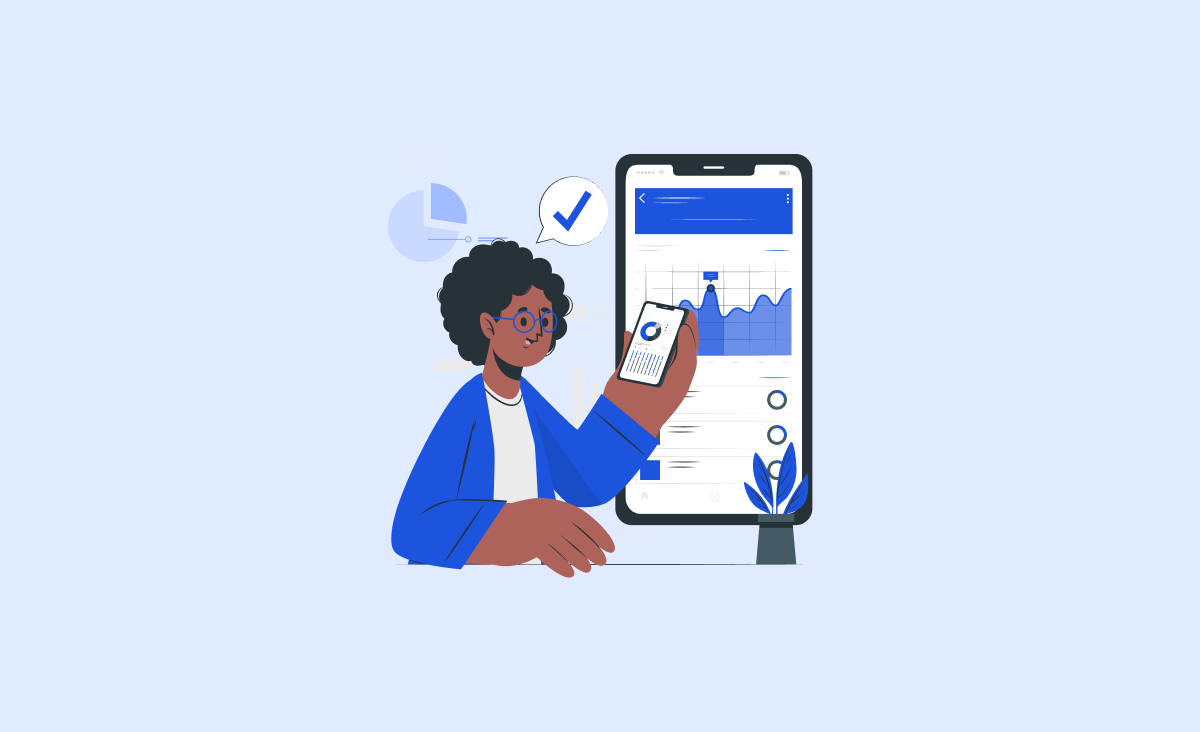11 must-have features for successful enterprise mobile apps
Enterprise mobile app development involves creating applications for organizations and their employees to perform necessary operations, such as tracking progress, controlling supply chains, receiving notifications about progress and new tasks, or any other aspects that the company needs to enhance. As soon as the app is open to customers it cannot be called an enterprise application.
According to Statista, the amount of resources invested in enterprise software grows from year to year, and nothing has stopped the growth since 2009. The number of organizations using IT to enhance their core business processes will definitely increase, creating competition for effectiveness.
But why would an enterprise need an application? Aren’t time trackers, messengers, and emails enough?
- Bringing all processes to one place. Time trackers, messengers, and emails are indeed enough, but keeping track of different communication channels within an organization might be very time-consuming. Enterprise mobile app development can erase this problem by combining all functions into a single platform.
- Resolving issues in the workflow. Implementing the app can help handle various challenges within an organization in such areas as management, logistics, HR tasks, and task tracking. For instance, in logistics, enterprise mobile apps can help optimize routes, provide real-time tracking, and report the weather forecast and traffic situation to drivers. A good example of such an app is Uber Freight, which connects carriers with available shipments — if it was designed for a particular organization.
- Improving communication between teams. In large enterprises, teams might lose connection, and delegating tasks as well as coordination can become challenging. When you can view the processes and those responsible for them on one platform, the gap between teams will shorten.
- Speeding up the onboarding process. Imagine introducing a new employee to the processes and corporate culture without going into too much detail. You can integrate an onboarding process into the signup process to make it interactive and engaging.
- Being able to work anywhere. This point doesn’t mean that having an enterprise mobile app will give employees the freedom to work in bed covered with a cozy blanket (although in some cases this may be fine), but it will let them easily control the sales area, products on the shelves, available routes, or just access necessary files from the cloud. With mobile apps, you don’t need to interrupt your regular tasks just to check something on the laptop.
- Generating reports more easily. Because an enterprise app combines all tasks and processes, it is easier for staff to generate reports for tracking progress or success.
Just from looking at the benefits mentioned, one could be amazed that a single application has all this broad functionality. And one can only imagine how much mobile app development might cost in this case. Actually, it’s not necessary to implement all functions. Rather than that, it’s important to concentrate on the primarily business tasks and develop them first. To decide what is necessary, you can start by thinking about what is your app’s main focus.
Enterprise mobile apps: Internally focused and externally focused
The basic principle of this categorization is whether the app’s functions help to improve the internal processes of the organization or are dedicated to improving the services provided to customers.
Internally focused
This type of enterprise mobile app development may result in enhancing the following areas:
Employee productivity
An app can help staff stay organized and manage their tasks. Storing all necessary documentation in one place might be helpful as well. The app can contain such tools as calendars, document sharing, messaging, and to-do lists — pretty much anything that a classic task tracker has.
HR management
An app can automate some HR processes. We’ve already mentioned onboarding, but there are also aspects such as time tracking, automated performance evaluation, notifications on updates, reduced paperwork, and constant access to company documentation and policies.
Communication
Having a separate messenger is not only beneficial for the employer but also good for the work-life balance of employees, as some companies still use personal messengers for work-related communication. An enterprise mobile app development can eliminate inefficient email exchanges.
Alternative software covering these functions: Asana, Slack, and BambooHR.
Externally focused
Apps like this aim to improve customer experience and track their satisfaction with services. When building apps focused on internal processes, special attention can be paid to the following:
Sales support
An app can be a helpful tool in accessing info on products, pricing, and terms to instantly forward them to potential clients. Being integrated with CRM, an enterprise mobile app can help the sales team manage leads. The “mobile” part is especially important in this case, as an app would allow managers to react rapidly without delays to customers’ inquiries.
Customers feedback
An application can become a tool that presents reviews collected from customers and helps analyze them for further improvement of services. Based on the reports, sales and management teams can build new strategies for supporting customers.
Analytics
An enterprise mobile app can gather information about clients’ behaviors and provide marketing and sales with useful data on customers’ activities, such as how much time they spend on certain pages, what they’re looking for, their location, and other metrics that might help to improve services.
Alternative software covering these functions: Salesforce, SurveyMonkey, and Google Analytics.
Why opt for custom mobile app development when there are software apps that can perform the same tasks? Well, to combine them all in a single app! Custom development allows for adding only the features that your business needs.
Now that you have an idea of what an enterprise mobile app development product is and what pain points it deals with, let’s see what features the mobile app for the company should have to simplify the staff’s life and make the organization’s operation more efficient and comfortable.
Must-have features
1. User-friendly design
For the app to be accepted well by the employees, it should have a pleasant design. It shouldn’t be hard to find the necessary information in the application, and the interaction within it should be intuitive.
What are other considerations for a great design? Make it simple. It’s better to name and place buttons where users would expect them in other applications, rather than confuse employees and delay the processes with excessive creativity. Also, make sure that the UX writing of the enterprise mobile app is clear; the final goal is to finish tasks and meet deadlines. However, an exception can be made for the onboarding process and other HR-related tasks. And, as in our example above, you can add dark mode to the app, which is always a nice thing to do to save your employees’ vision.
2. Robust security measures
For this type of app, security measures must be the top priority, as the application might store and transmit information such as employees’ and customers’ data, internal documents of the company, and other sensitive data. There are several security measures that can help avoid security breaches:
- Thorough testing. The enterprise mobile app development process should include automated testing to ensure that the application itself doesn’t have security vulnerabilities.
- User authentication. Only authorized users should have access to the app. The best way to implement security is with two-factor authentication. It’s also good to allow users to enter the system using their biometrics, as most phones these days are equipped with this function.
- Data encryption. This is a method of coding information that can only be decoded if the receiver has a “key” or a password. It prevents unauthorized users from accessing and stealing sensitive information.
- Role-based access control. Some members of the organization will have restricted access to certain spaces and documents within the platform. For example, new employees might have limited access before the end of their probation. This also helps distribute information between teams, giving them access only to necessary information.
- Remote wipe. Despite the spread of using biometrics for unlocking the screens and other authentication methods, in case of a lost or stolen device, preventive measures should be taken. The remote wipe feature allows erasing all information from the old device and reinstalling it on the new one.
3. Cloud-based storage
Cloud storage is a necessary tool for enterprises, allowing for the storage of large amounts of information and easy access to it from anywhere. This provides employees with freedom and mobility. For storing your information, you do not need to set up your own servers; external storage is more cost-effective. For example, Google Cloud can be a suitable solution.
4. Offline functionality
Performing work in an application doesn’t mean work has to stop in the case of a bad internet connection or its absence. Making an app with offline capabilities will help maintain productivity and prevent the loss of important data. Thus, in such an app, once the connection is restored, all changes are updated.
One of the most familiar applications providing users with the opportunity to keep working offline is Google Docs. Thus, you can work on a document and not lose the text in case of issues with the internet. Among similar apps that allow for offline editing is Microsoft Office. Examples of using offline mode can be found in different applications: Salesforce allows access to customer data, ServiceMax users can view work orders, SAP’s supply chain management (SCM) enables tracking of schedules, and with the help of HubSpot’s customer relationship management (CRM), you can still update customers info while offline.
5. Customization and personalization
We’ve already mentioned how important it is to consider customized functions in enterprise mobile app development, but customization in terms of individual users or roles within the enterprise is also a feature worth implementing.
How can customization make apps more relevant and useful for various business functions? For example, you can adjust an app to your workflow by creating a decision tree for fieldworkers or adapting the Kanban board to your business needs. For employees working in the field, an app can be optimized by integrating GPS and an interface convenient for easy task completion. In finances, reimbursement processes can be streamlined with the app’s synchronization with the accounting system.
6. Seamless integration
Integrating an enterprise mobile app into the workflow won’t be effective without its connection to other software systems, such as CRM or enterprise resource planning (ERP). If a company works with documents a lot, then the app should connect with, for example, Google Docs. Using a single sign-on system can be helpful in this case, allowing employees to sign in once and then access all necessary functions under one roof.
7. Push notifications and in-app messaging
Timely communication and alerts are of high importance within enterprises, especially those that depend on timely communication with clients. What strategies can you follow for crafting effective messaging that aligns with your business?
Push notifications shouldn’t overwhelm employees and should deliver only the necessary information, such as important project updates or deadline reminders. As for messaging, it doesn’t have to be integrated just as a simple messenger to exchange information between colleagues; an app can also include a chatbot to streamline communication within an enterprise mobile app. In general, the main strategy should be to notify important changes and make task completion easier.
8. Analytics and reporting tools
An app can become a good source for detailed reports. It might help track the progress of tasks, the time needed for their completion, the performance of employees, and, as a result, point out areas of improvement. Thus, an organization can identify patterns of workflow and adjust them to shorten the conversion from leads to clients.
Our team creates custom business analytic systems that help to bring all enterprise platforms, from CRM to social networks, together, analyze the overall performance of the organization, and gain valuable insights. You can read more about data management tools in the related article or ask us directly.
9. Scalability
Scalability is a crucial feature that requires special attention. Over time, as the business grows, the app will need to accommodate more users and functionality. Therefore, the enterprise application should be built using cloud-based servers, modular architecture, and, of course, clear code so that you can easily add more features to the app in the future.
10. Artificial intelligence
In the past several years, AI has definitely become a trend. It holds significant potential not only as a convenient tool for searching for information or performing tasks but a means of accelerating workflows in any industry. Computer vision, a branch of AI, is already widely used across various businesses for instant data scanning and analysis.
In real estate, AI can assist agents with the analysis of market trends, enabling rapid adjustments to changes. E-commerce platforms can gain insights into users’ behavior and preferences, with Amazon being a notable example of such an enterprise. Healthcare possesses the greatest potential for diagnosing diseases through image recognition that could be integrated into applications. In retail, AI can optimize strategies by analyzing competitors’ data and advising the most profitable pricing strategies for both customers and enterprises through dynamic pricing — Walmart and Kroger are actively employing this technology. AI can also help businesses establish, prioritize, and structure realistic KPIs, which can then be managed and tracked within an application.
In our company we love AI, as it helps us to manage the tasks in a shorter time. If you wish, we can help you embrace AI within your business. You can check our AI business integration services page to know more.
11. Cross-platform capability
Cross-platform capability is another essential feature with its own peculiarities. Surely, employees have different devices with different operating systems where they will install an application. However, the way cross-platform capability is achieved can vary significantly.
For example, for both Android and iOS users to be able to install an app, you actually have to develop two applications written in different languages — one for Android built with Kotlin or Java, and another for iOS crafted with Objective-C or Swift. Or you can build one app with React Native for both operating systems. This significantly reduces costs and time spent on enterprise mobile app development. Should you be interested in knowing more about React Native development, check out our services.
Apart from developing a mobile app, it is worth considering developing a desktop app or web version of your platform, so that employees can access the workspace from any device — a smartphone, tablet, or laptop — whichever they prefer to use.
Wrapping up
Investing in building a convenient platform for employees, will result in increased productivity and potentially a return on investment. By keeping in mind the final goal and essential features for implementation, you can simplify the workflow and offer staff the flexibility to work from anywhere. And, as a result, everyone would want to do their best for a company that embraces digitalization and cares for their employees.