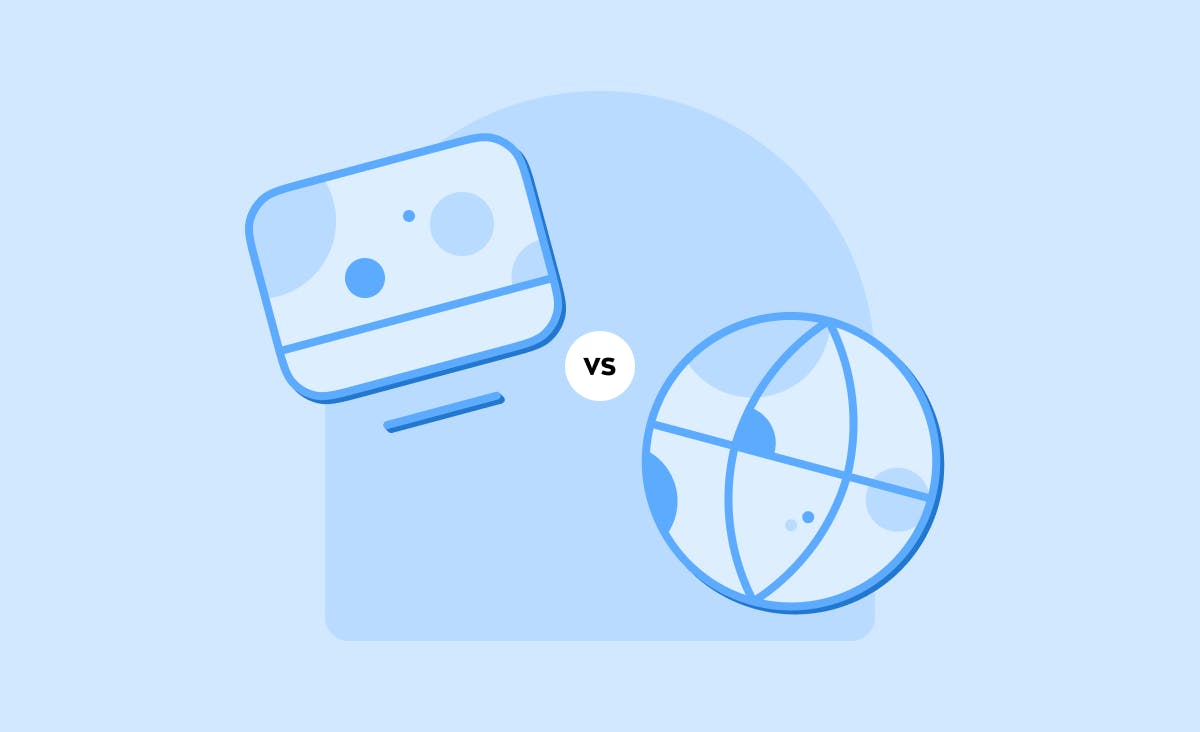Selecting the best platform for your app: Web or desktop app design?
The difference between web and desktop apps seems insignificant at first sight, especially in terms of design. However, the choice between web and desktop app design can affect your business. In this article, we explain how these platforms differ and which factors you need to consider when choosing between them, as well as share design tips for both.
Web and desktop platform differences
Web applications operate in an internet browser, whereas desktop applications are downloaded and function directly on the user’s device. Let’s briefly discuss how these platforms differ, and then move on to a detailed comparison.
Web apps
Web applications are versatile, accessible to most users, and compatible with most PCs and phones. These apps are designed to be used on any device with an internet connection without being installed on the device. From a UI/UX design standpoint, web apps require a more flexible approach, as they need to function smoothly across different devices and various screen sizes. That is why to ensure a consistent user experience, these apps need to go through thorough testing.
Desktop apps
You might choose desktop app design for its customizing advantages. Desktop apps can use all the computer’s resources, which means you can implement more features and provide a more powerful user experience than with web apps that have more limitations. In terms of UI/UX design, desktop applications often provide more freedom and control over the user interface, as there’s no need to take into account differences in web browser functionality and settings.
Key factors to consider when choosing between web and desktop app design
The choice between web and desktop app design can greatly impact the app’s functionality and how it’s perceived by users. In order to make the right call, you need to take several factors into account.
User preferences
Your target audience’s demographics and preferences are the most important. Younger, more mobile audiences might prefer web applications for their ease of use and accessibility, while professional or industry-specific users might choose desktop app design for its comprehensive features and performance. Understanding your audience’s behaviors and needs can help you make the right decision.
According to this survey by Statista, this is the Internet usage in the United States as of 2022 by age group and device:
Performance
The intended functionality of your application influences the choice you make as well. If your application requires high performance, such as heavy graphics or vast data processing, you might choose desktop app design. It is mainly because desktop applications are more capable of handling complex tasks and processes thanks to direct access to the computer’s hardware resources. For instance, resource-consuming software like Adobe Photoshop or AutoCAD would be more effective as a desktop app.
Security and privacy
The matter of security and privacy is also important when choosing between web and desktop app design. While web apps may be relatively easy to use, they can be vulnerable to security issues. Desktop applications, in contrast, are generally considered safer in terms of data security as they have fewer vulnerabilities for potential hacking. As a result, businesses handling sensitive information often choose desktop app design.
Costs
Generally, desktop applications demand more resources for development and updates, which may be costly for small businesses and startups. Web applications are easier and cheaper to maintain and update, as changes are made on the server side and automatically applied to all users.
Offline accessibility
If your users require access to the app without an internet connection, you should choose desktop app design. A well-designed desktop app should function seamlessly offline, storing data locally until an internet connection is available to synchronize with the server.
This table can help you quickly go through all the points and sum them up:
| Web apps | Desktop apps | |
| Pros |
|
|
| Cons |
|
|
After saying how good and cheap web apps are, we need to remind you that not everyone is always online. Right now, desktop apps are still important and can be made better, just like web apps. When choosing between web and desktop app design, bear in mind the factors discussed above. Whatever option you decide upon, make sure it aligns with your audience’s needs, supports the functionality of your application, offers good security, stays within your budget, and satisfies your accessibility requirements.
If you’re a startup owner, you can start by developing a web application with limited features and then, when your app grows, create a desktop version with advanced features. Some applications like Trello and Azure that started as web apps expanded into desktops with time.
How to design apps for the web and desktop?
Designing apps for web and desktop platforms caters to different user needs and technical requirements. Your decision to choose desktop app design or web app design should align with these distinctions. Here are some key pointers to consider while designing for both platforms.
For web:
- Make the design responsive: Responsive design makes the user experience consistent. When designing for the web, make sure your web app adapts to various screen sizes and resolutions from different devices like smartphones, tablets, and PCs.
- Optimize load time: Every second matters for web users. Ensure your application loads efficiently: optimize code, compress images, and minimize HTTP requests. These simple practices can dramatically increase your loading speed.
- Simplify navigation: Navigation is a crucial web app design aspect. It influences users’ decision to engage with your website, that’s why you need to maintain simplicity. A popular choice for many websites is a horizontal navigation bar. This arrangement displays the key pages side by side within the framework of the web app header.
- Go mobile-first: We’ve talked about how key it is for your website to work well on all devices. But, with mobiles being used for 59% of all internet searches in 2021, it’s even more important to make sure your website works great on mobiles. Mobile-first design means designing your website for mobile devices first. You can do this by creating the prototype of your website for the smallest screens first, then slowly making it fit bigger screens.
For desktop:
- Maximize user experience: In contrast, when you choose desktop app design, you can focus more intensively on maximizing performance and creating a richer, more immersive user experience. Take advantage of the processing power of the machine to introduce complex features and provide a heavier user interface.
- Follow guidelines: Creating an easy-to-use desktop app means you must follow the guidelines set by the platform. For instance, there are clear differences between Mac and Windows styles. A small detail, like where the OK button is located, can change depending on the platform — on the left for Windows and on the right for Mac. Even though Windows allows more freedom to experiment with different looks, following the standard design rules is key to helping users interact with your app. On the other hand, Mac has strict rules about how certain things should look and work, meaning designers have less freedom to change things around. So whether you’re designing for Windows or Mac, always stick to their guidelines.
- Keep in mind hardware capabilities: The next thing to consider in choosing desktop app design is the hardware capabilities of the device. With today’s technology, features like touch interactions have become normal and are expected to be part of the design. For instance, the MacBook Pro (2016) came with a touch bar that acts as an extension of the keyboard. The Windows Surface Book (2015), on the other hand, introduced a touchable main screen. Therefore, when you’re crafting your app’s design, be sure to consider these hardware features and ensure that your design is compatible with these touch interactions.
Whether you choose desktop app design or opt for web application design, understand the unique requirements and best practices of both platforms. The key to success lies in perfecting the balance between user needs, technological feasibility, and the overall objective of your app.
Conclusion
Choosing if your app should be designed for web or desktop platforms is a big decision. It all depends on who your users are, what the app is supposed to do, its security needs, your budget expectations, and whether users need to use it offline. Web and desktop apps each have their own pros and cons that you have to think about. Designing for these different platforms also needs different approaches to make the user experience the best. When building an app, you need to make sure that your choice fits what your users need, is secure, works well, isn’t too expensive to create, and matches your business goals.
At Ronas IT, we design and develop applications for any platform — web, desktop, or mobile. If you need help with choosing the right platform for your app and creating it, you can reach out to us by filling out the form below. We will get back to you in 24 hours to discuss your idea and business goals.