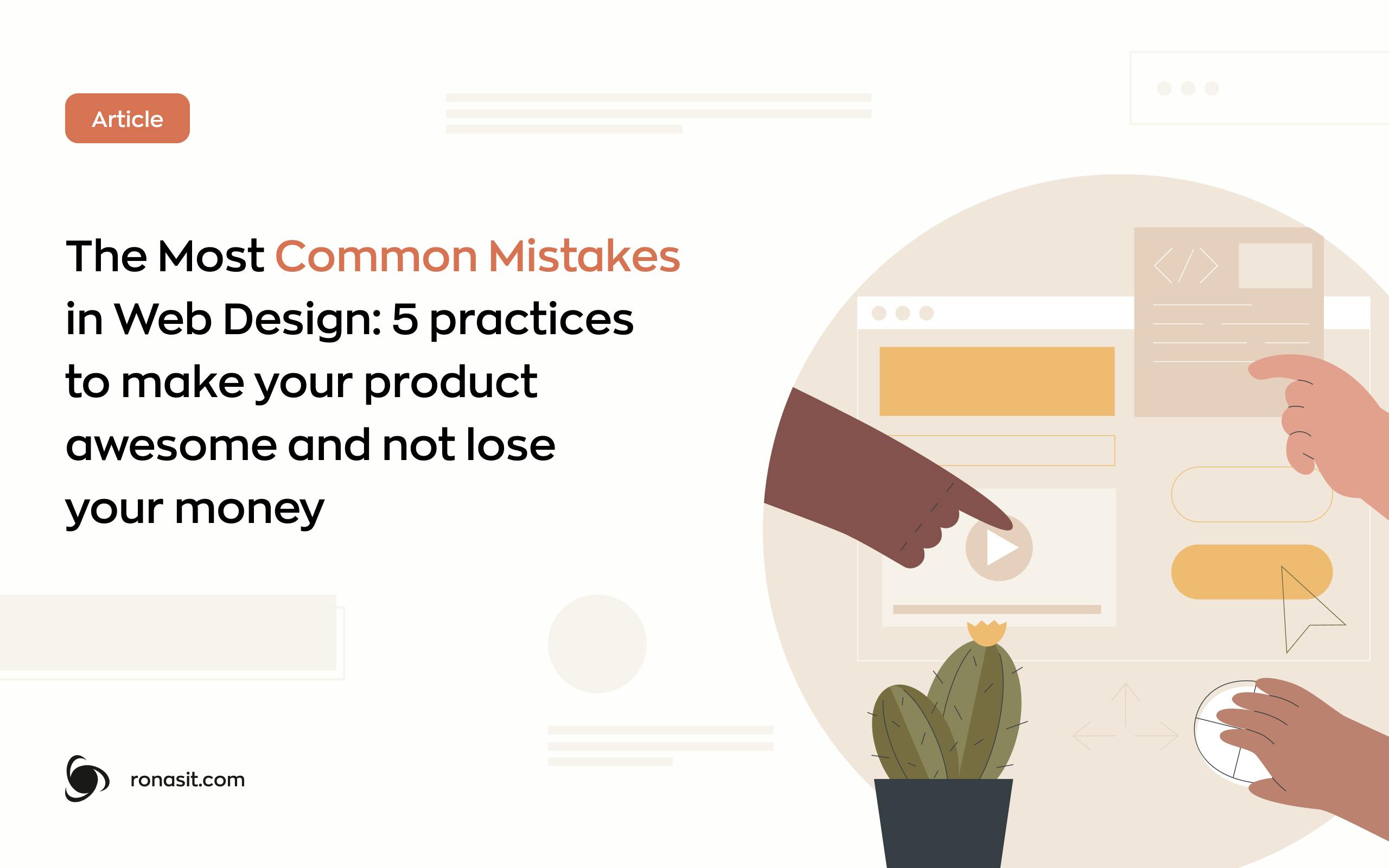The most common mistakes in web design: 5 practices to make your product awesome and not lose money
Website design is not just about colors and fonts. Above all, it’s about a great user experience. Digital products must be user-friendly; in this way, people are more likely to reach their goals, like ordering food or buying new clothes.
To make website design intuitive is the task of a UX designer. Some mistakes in their work can cost a business a lot. If people aren’t comfortable, they may not use your site. For example, the Spotify app used to have a burger menu. The burger menu increases the number of user steps because instead of clicking once and going to the needed place in the app, users now have to click twice. After Spotify dropped this solution, the number of users increased by 30 percent.
Our article contains a little web design training. We’ll tell you what mistakes inexperienced web designers most often make. You can find some tips on what to do to avoid design mistakes to make users want to come back to your site again and again.
Best practices to design your website
As we’ve said, a poor UX can lead to the loss of one or thousands of users. It’s critical to understand the pitfalls you can run into and what to do to avoid them when you create new websites.
Quality content
We suggest you having a look at two parameters that affect the quality of content. First, textual content on the site should include relevant keywords. It is essential for SEO optimization. Such content attracts the attention of many users because it matches popular search requests. People will come across your site in search of the thing they want and satisfy their needs. Second, quality and relevant content will attract users to the site to visit more than once! Unique and informative content will encourage users to remember your brand and possibly tell others about it.
Fast loading
Slow-loading websites—not for us! People like nothing that takes a long time to load. Pingdom research tells us that the average bounce rate increases by 3 to 5 seconds if a page doesn’t load all the way. It’s unlikely that there are enough patient visitors who will wait for the site to load to do something. What can the designer do to make the site load faster? For example, optimize images. The designer can reduce the size of files without loss of quality.
P.S. You can read more about website design in Stories & Articles.
Appropriateness of design for the audience
Website design is not intended to show all the creativity of its designer. First, the site needs to fit the business objectives of the client. If the site should contain a maximum of useful information and a minimum of bright, distracting elements, making a site using all the colors of the rainbow seems a little unnecessary.
Of course, this does not mean that you can’t use bright colors, especially now that the lines are blurred. Not necessarily a store selling women’s clothing should be stereotypically pink and bright, and the men’s austere and tinsel-free. But remember that in development, it is crucial to keep in mind your target audience and the purpose of your product.
Great website navigation
It’s good if the web designer knows some marketing basics and understands the task of the site — to bring the user to the end point in fewer steps. Buy a new coat or find a development team online—if the user does not get to the final step, then the site does not perform its function, therefore—wasting your money. To figure out where to place the button, you may check competitors’ products to find the best solutions. For example, users intuitively know where to look for the "Contact Us" button because they have already used it in other products in your niche. So on your website, they will look for it in the same place where it was on other sites.
Free space
A computer or laptop screen has a lot more space than a smartphone screen. But that’s not a reason for the designer to fill it completely. Instead of it—think about users’ needs. What is the most important to the user in making a decision? Product description, how to get it, contact form, call to action below the description to encourage users to act, etc. If a site is entirely filled, the user may not notice the main thing—something that will lead them to their goal. To fix this, the designer needs to clearly understand the business goals and what content can help users to achieve them.
Some conclusions
Running your own website means you constantly have to be on the lookout for it! After release, the work on it just really begins. It is crucial to monitor trends to ensure the information on the site is up-to-date. It is equally important to make sure that the site is functioning well and not going down. An experienced outsourced development team can help you cope with this task. Ronas IT offers a wide range of design and development services for websites, web, and mobile applications—you can read more at Ronas IT Services. If you dream about creating your own web or mobile app, leave a request, and our manager will contact you!